How to use the app
These instructions are specific to the interface available at the URL https://app.legit.health/. Keep in mind that Legit.Health's ecosystem is rich in plafforms and services, so the instructions may vary depending on the platform you are using.
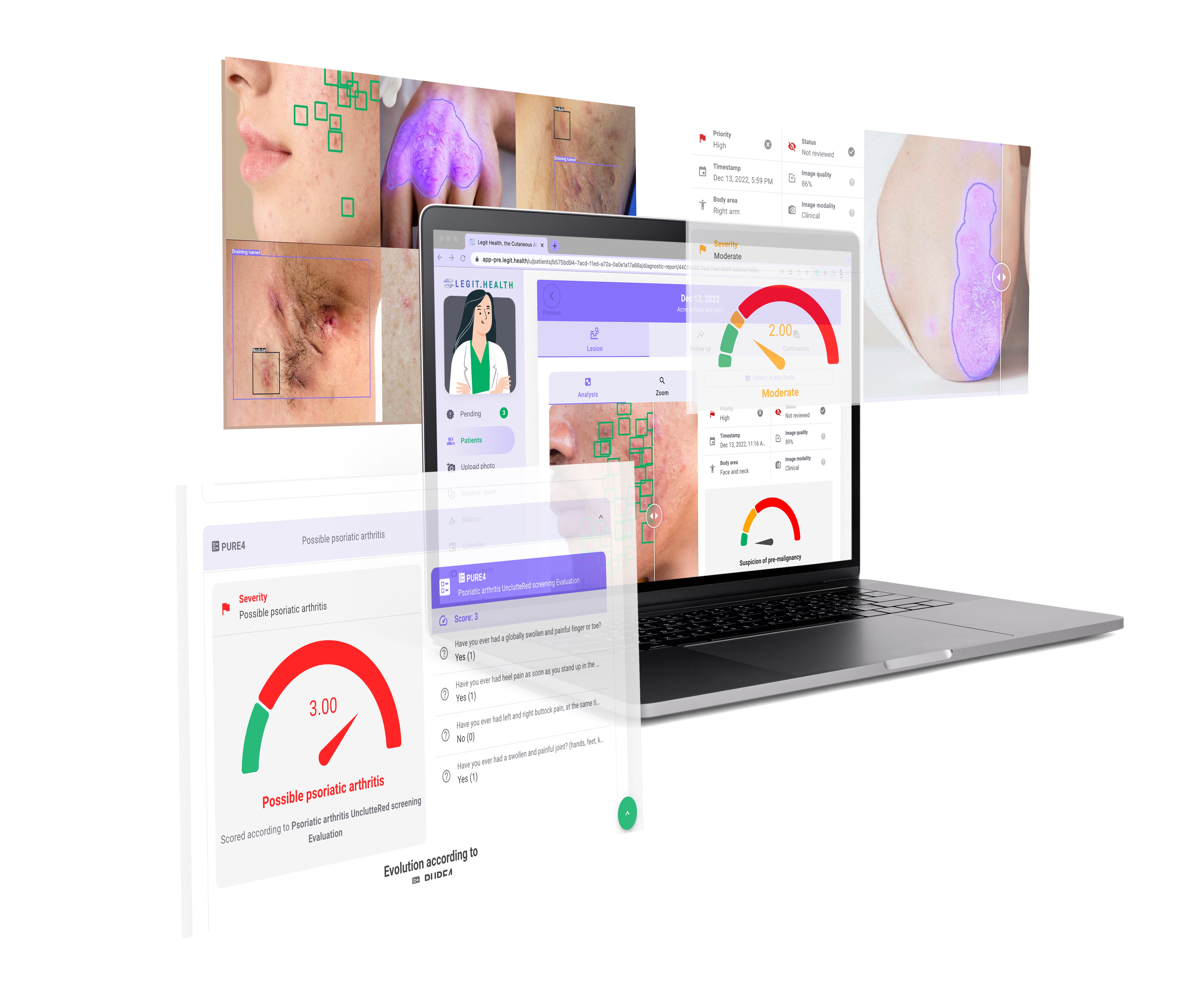
Browse the knowledge base
🗃️ Workflows
4 artículos
📄️ Add a new patient
Roles with permissions
📄️ Add a new practitioner
Roles with permissions
📄️ Refer a patient
Roles with permissions
📄️ Roles and specialties
This section outlines the roles and specialties available within the application.
📄️ Find pending cases for a patient
Practitioners can track the diagnostic reports for a specific patient that have not yet been reviewed. This enables healthcare professionals to ensure that all necessary diagnostic reports reviewed in a timely manner.
📄️ When do patients receive emails?
This article provides an overview of the circumstances under which patients receive emails from the app after certain actions are performed by a practitioner.